Chwazi stores important scheduling details such as delivery or pickup times using meta keys stored on each WooCommerce order. These meta keys are incredibly useful for customizing your store’s functionality, automating workflows, or integrating with our other plugins like Kikote and Printus.
To access the meta keys, visit your WordPress admin area and navigate to WooCommerce > Orders. Then select any order which will take you to the Order Edit screen. Once you’re there, scroll down to the Custom Fields section, where you’ll find the public meta keys saved by Chwazi for that particular order.
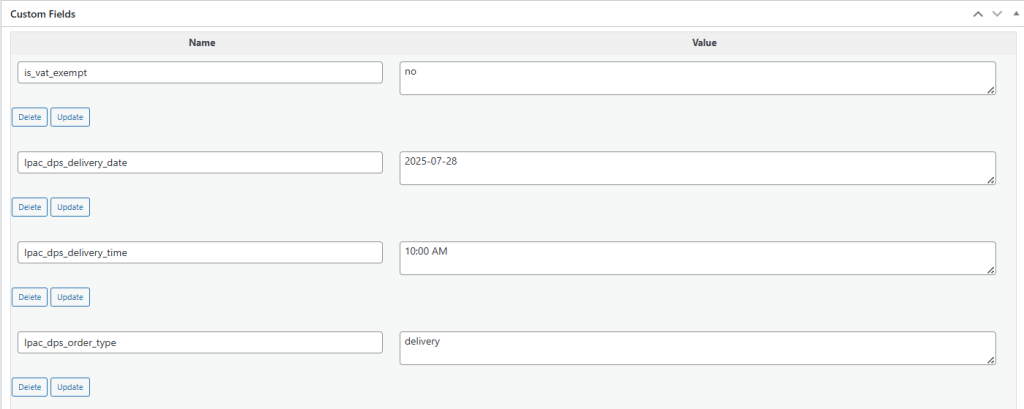
The following explains what information each meta key holds from the screenshot above.
lpac_dps_delivery_date holds the scheduled delivery date chosen by the customer. This meta key has its value set to 2025-07-28 meaning the customer selected July 28, 2025 for their delivery.
lpac_dps_delivery_time holds the scheduled delivery time selected by the customer during checkout. The value for this meta key has 10:00 AM, meaning the customer chose 10:00 AM as their preferred delivery time.
lpac_dps_order_type specifies the type of order the customer placed. In this case, the value is set to delivery, indicating that the customer selected a delivery option instead of pickup.
The list of meta keys provided above is not extensive. For example, if you enable additional features such as “Cost by Store Location” or “Cost by Region,” the corresponding meta keys will also be generated. Furthermore, new meta keys may be introduced to the plugin in the future. All currently available public meta keys can be viewed at any time in the Custom Fields area, ensuring you have convenient access to the relevant data.
