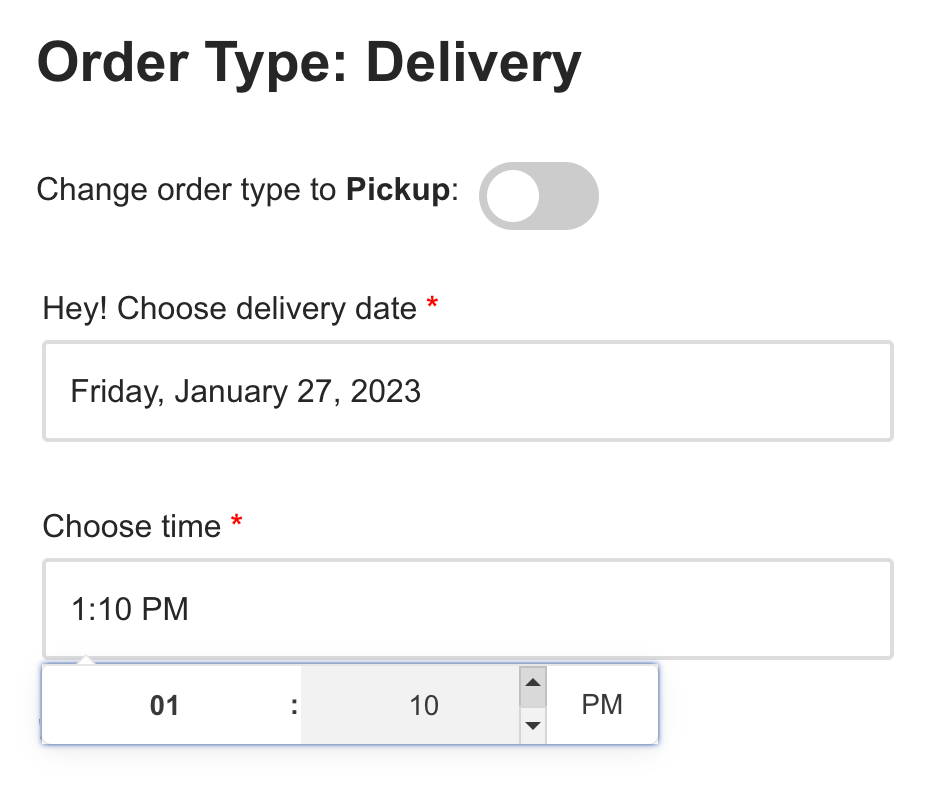Hassle-free Deliveries & Pickups
By letting customers choose the date and time for their order.
Plugin Features
Delivery Scheduling
Set the days of the week that you offer your delivery services. It’s possible to make the delivery date and time field required so that customers can’t checkout without setting a date or time.
Pickup Scheduling
Whether you’re literally “picking up” something, or want your customers to have the option to “pickup” from your store; this feature lets you set the days and times customers can select from.
Off Days
Did something come up? Are you going to be unavailable for a week? Create your “Off Days” so that customers can’t place an order while you’re unavailable! Bon voyage!
Capacity Restrictions
Only accepting 30 orders on Mondays? 20 on Tuesdays and 100 on Fridays? No problem! Set the maximum number of orders you accept per day. But wait, you can also set the maximum number of orders for a timeslot! (e.g Max 10 orders on Wednesdays 11AM-12PM).
User Roles
Take advantage of the User Roles feature to hide the delivery or pickup option based on the customer’s user role in WordPress.
Locations
Create Delivery or Pickup locations where customers can receive or pickup their order. Customers will be able to select their desired delivery or pickup location during checkout.
Time Slot Fees
Set additional fees for a customer’s order based on the time slot they expect their order. Fee can be based on a standard rate, number of items in cart or other conditions.
More on the Way!
More great features on the way! Feel free to contact us with any feature requests.
Try the Demo








Good work Uriahs!








My client needed a simple pick-up function – nothing else, no frills – and I needed to make sure it was user-friendly so that (non-technical) client I mentioned can adjust things if necessary. I installed this one and knew it was a keeper almost immediately.
TL;DR This plugin is amazing and offers a ton of customization. Easy to set up, use, and maintain.
Very much appreciate the work that’s gone into it, and continues to go into it. Thank you!







Screenshots
Add Delivery or Pickup Services to you your website or both!
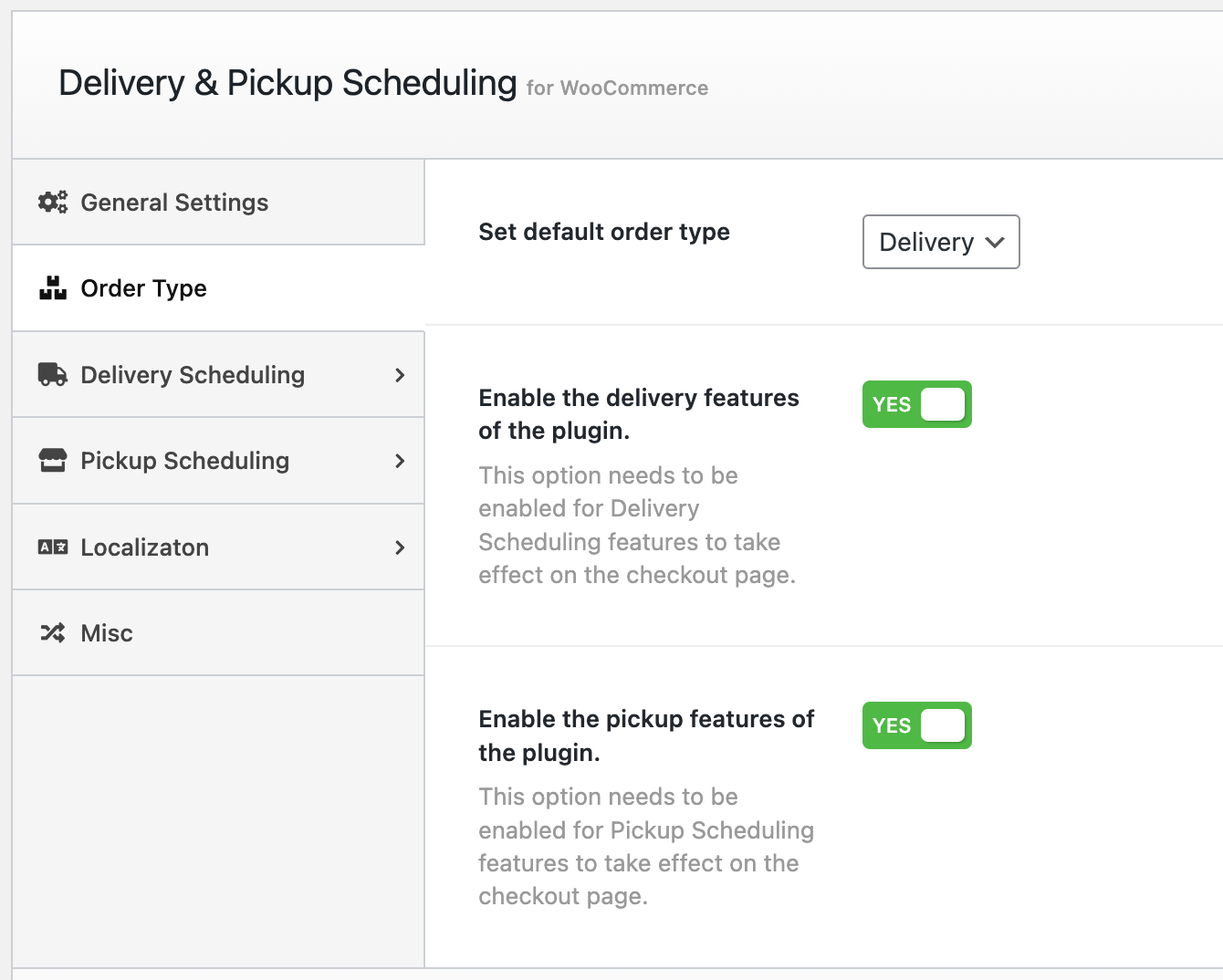
Robust delivery settings for any WooCommerce store that offers delivery services!
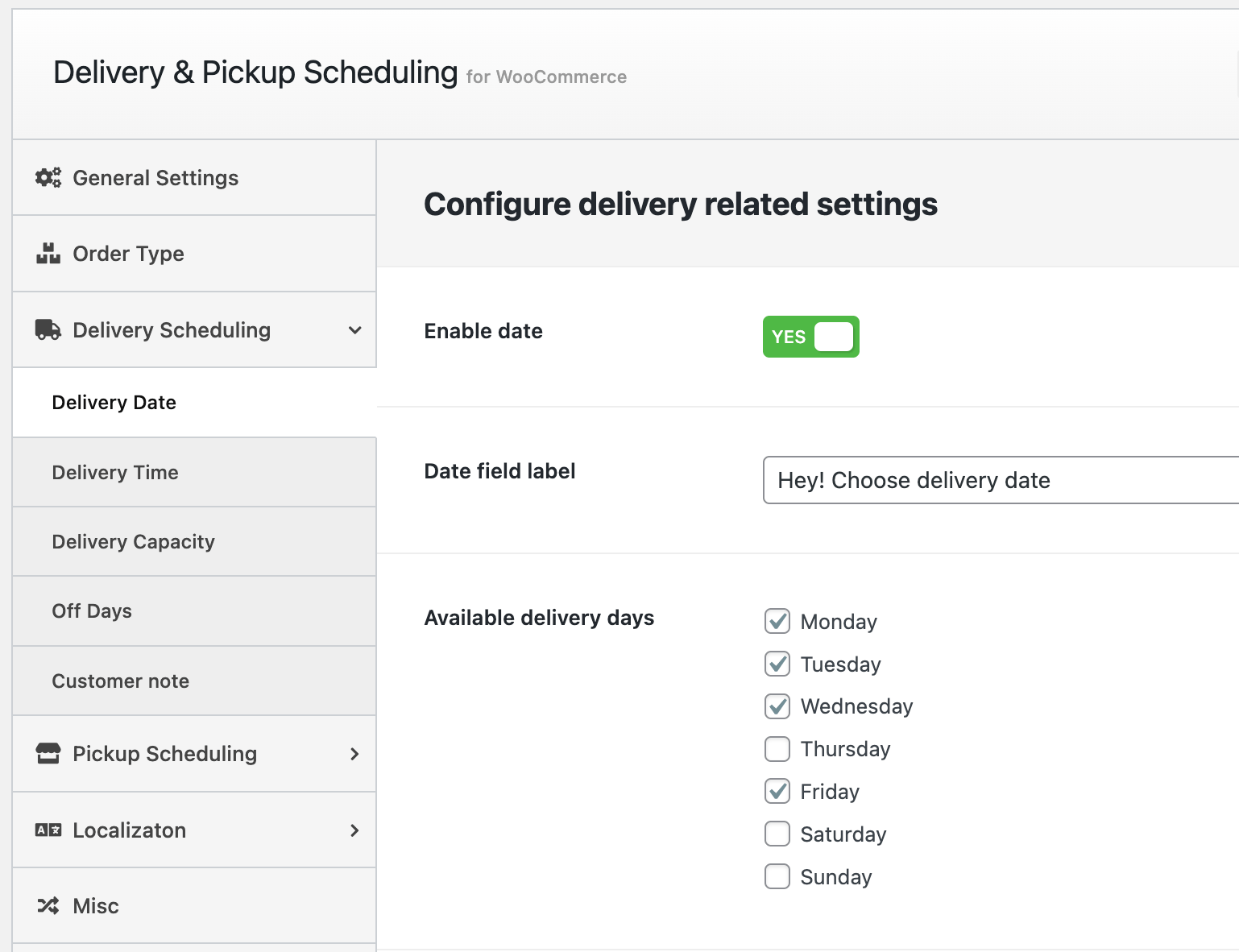
Everything possible with Delivery is also possible with Pickups, but they work independently of each other!
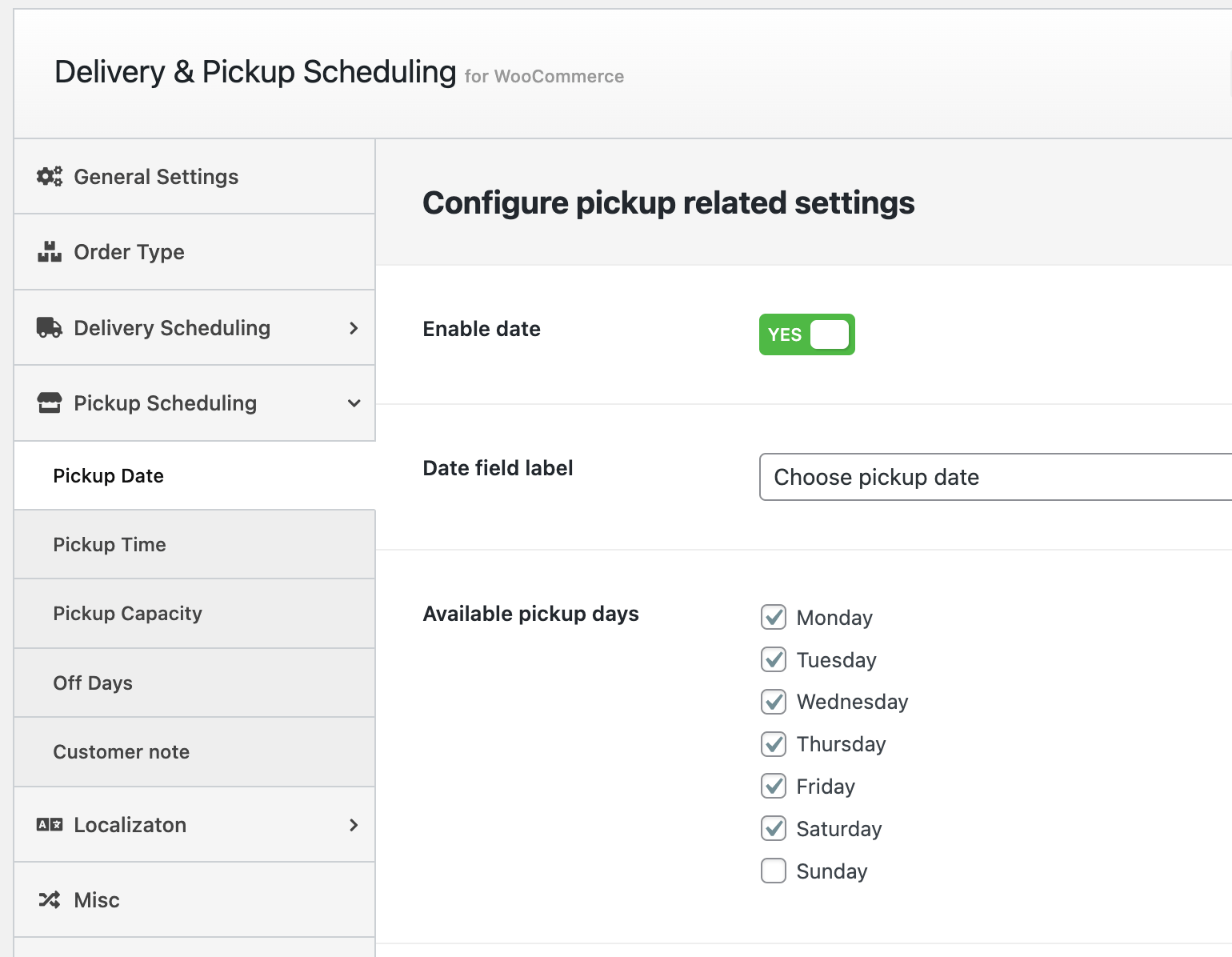
Set the number of orders you accept on a particular day of the week’s timeslot.
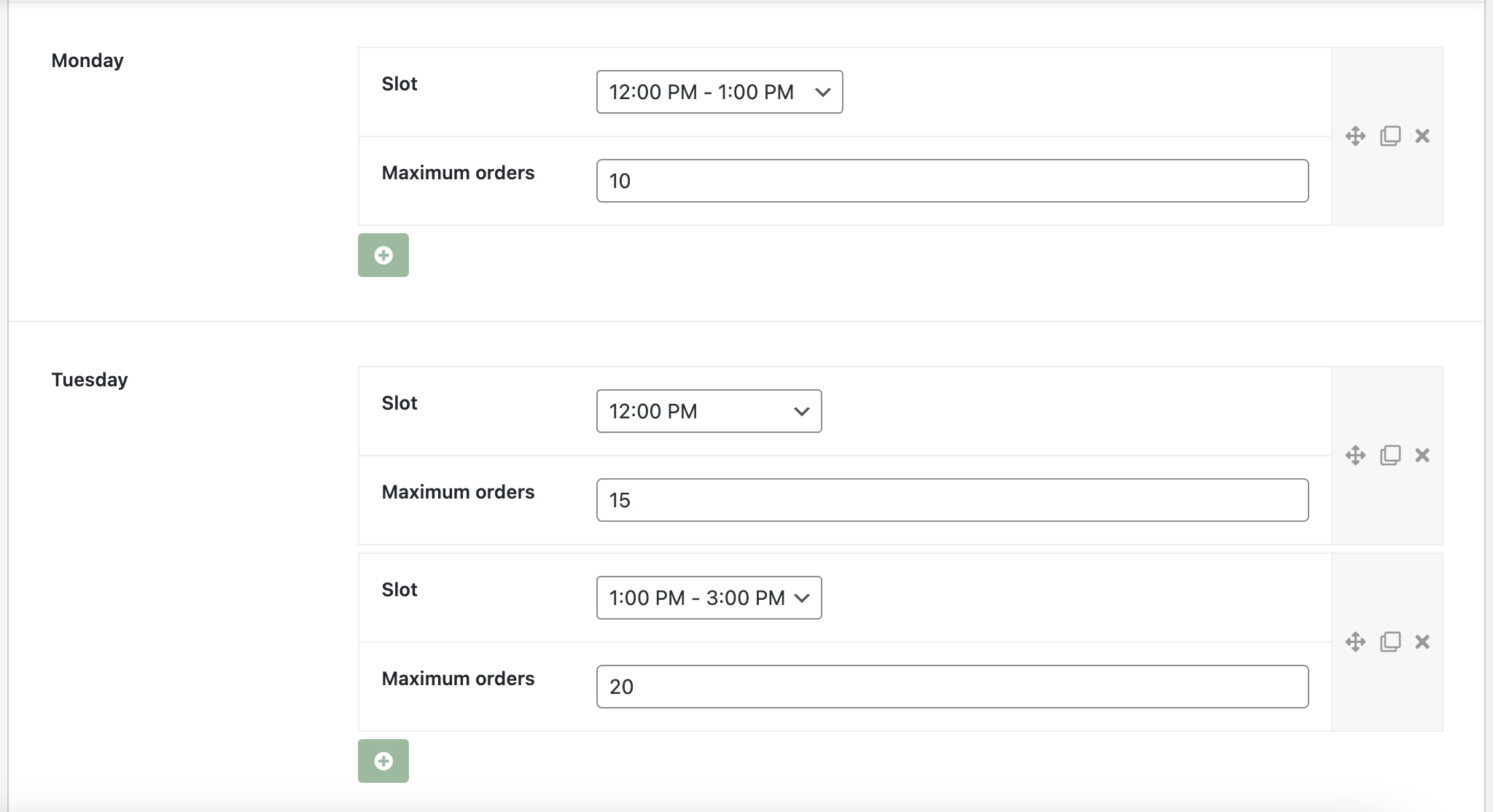
Simpler workflow? Simply set the maximum number of orders you accept for the days of the week that you operate.
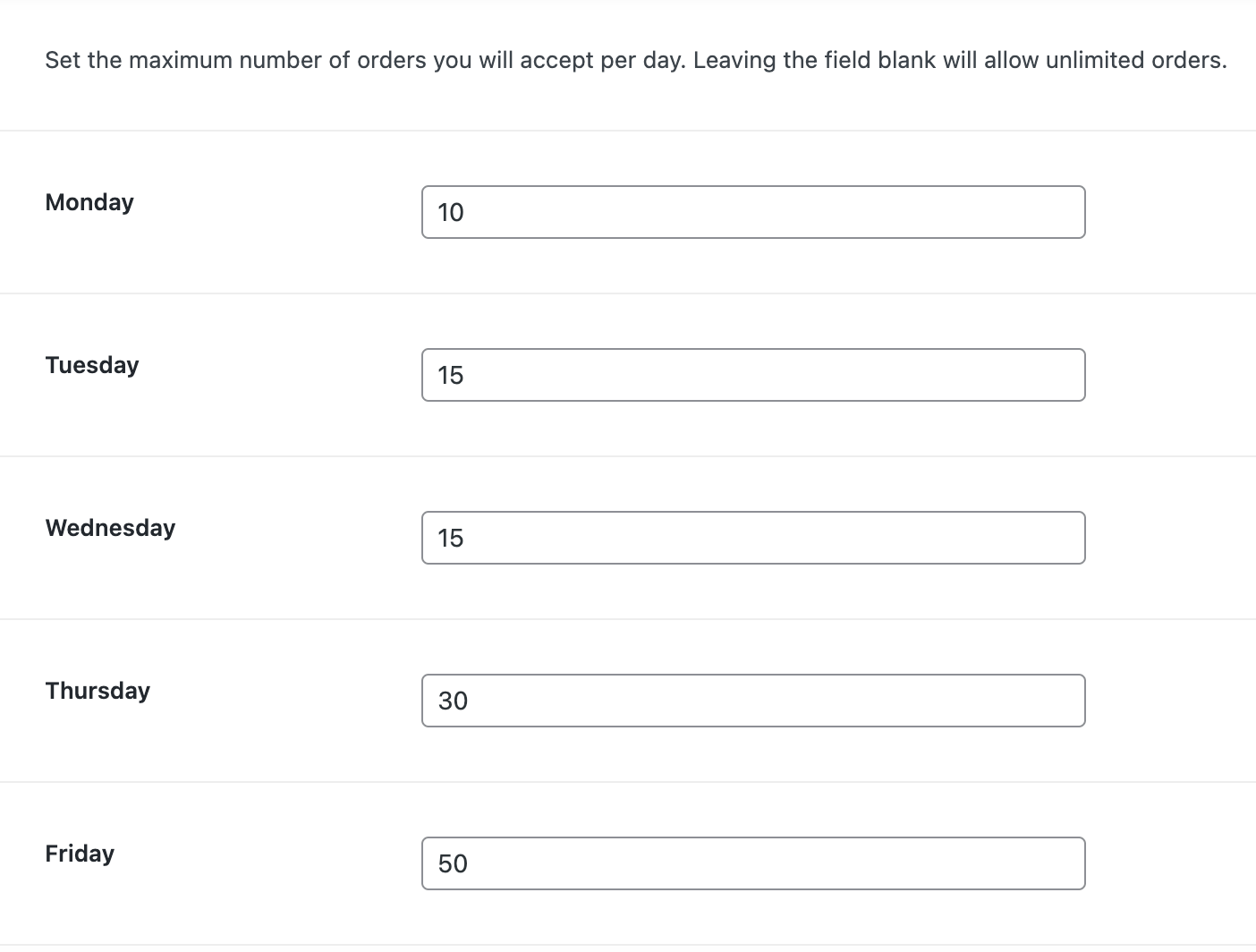
Set off days to disable them on the calendar at checkout.
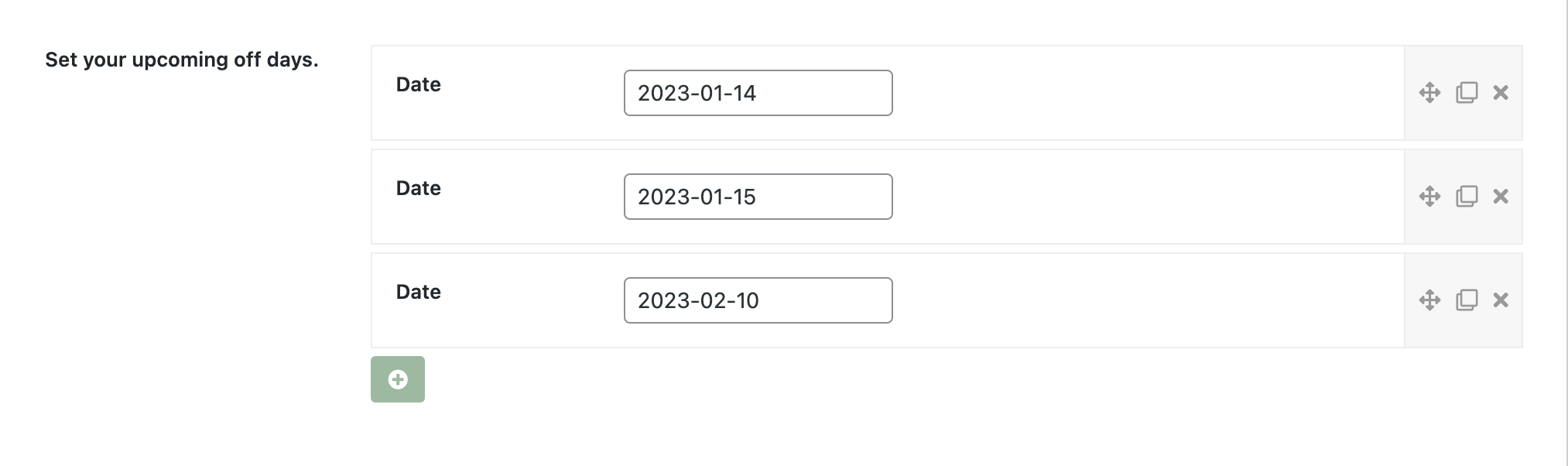
Create delivery or pickup locations that customers can choose from during checkout.
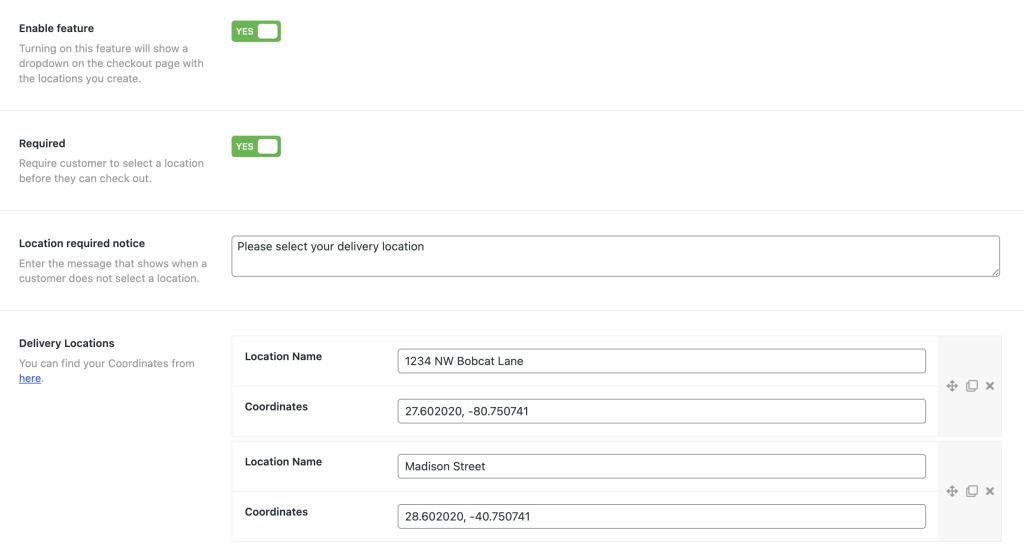
Customers can select from a pre-defined set of timeslots based on the day of the week that they choose.
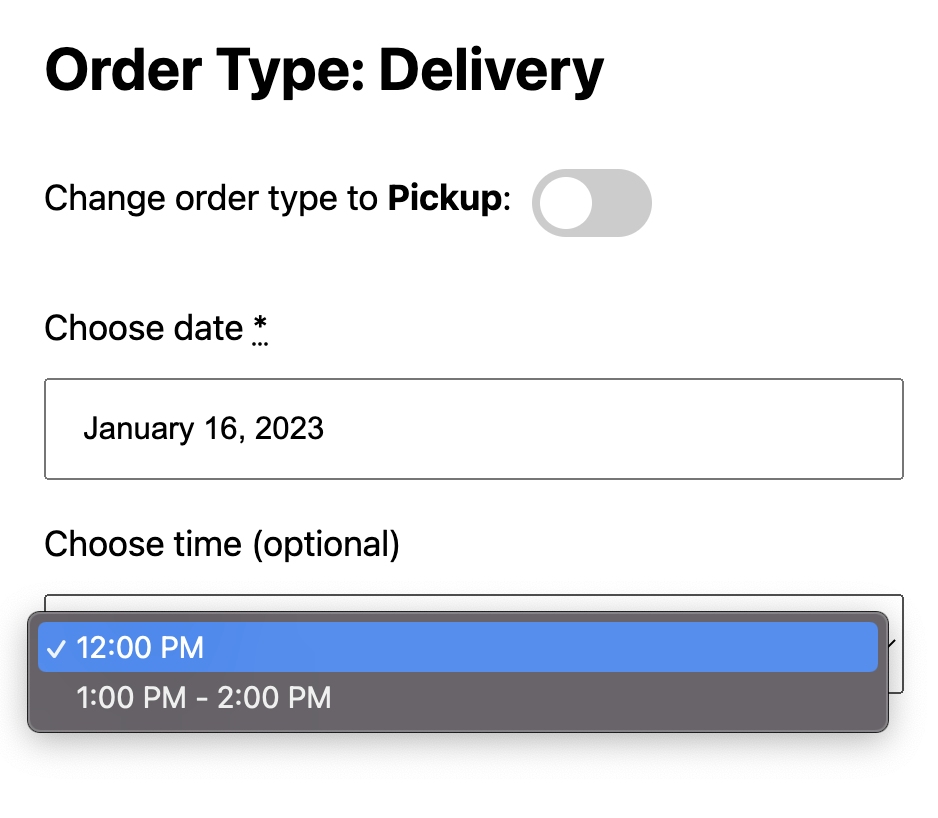
Or… they can set their own time if you’ve not set any timeslots for a particular weekday