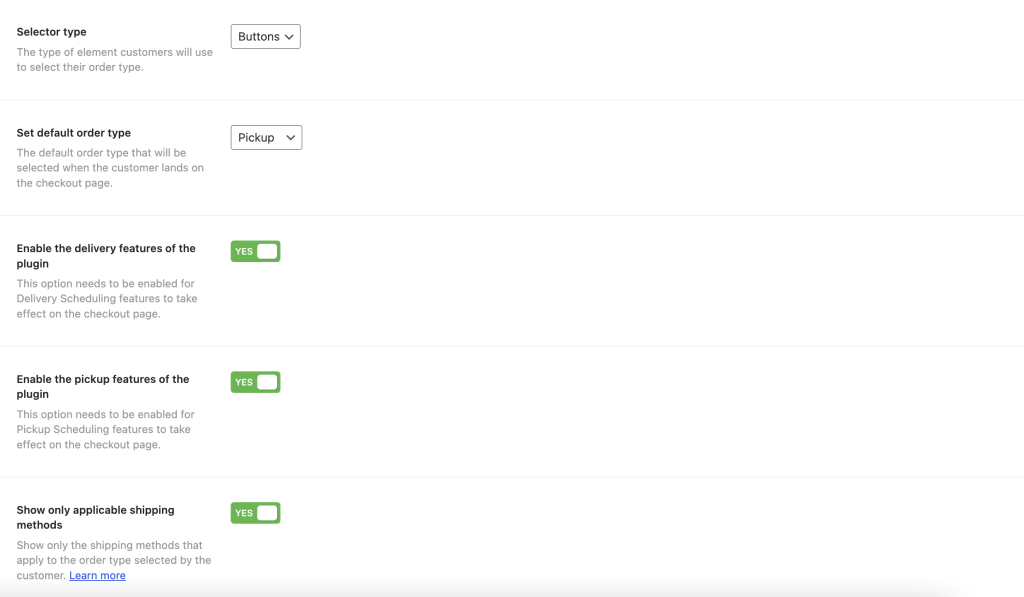
Selector type #
This is the type of selector you would like to show on the checkout page.
Buttons
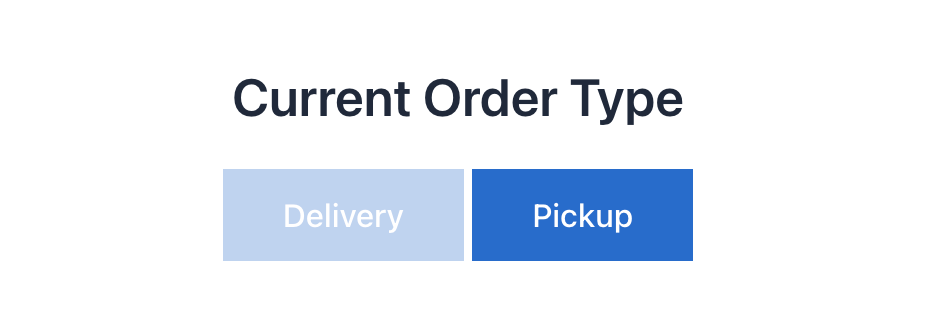
Switch

Set default fulfillment type #
Choose the order type that the checkout defaults to when a customer arrives at it; whether Delivery or Pickup.
Enable the delivery features of the plugin #
This option controls whether or not the delivery fields should be present on the checkout page. Turn the switch to the off position if you only plan to offer pickup services.
Enable the pickup features of the plugin #
This option controls whether or not the pickup fields should be present on the checkout page. Turn the switch to the off position if you only plan to offer delivery services.
Show a fulfillment type selection modal (PRO) #
Enabling this option will show users coming to your website a modal allowing them to select between Pickup or Delivery. This option is only available if your store supports both pickup and delivery.
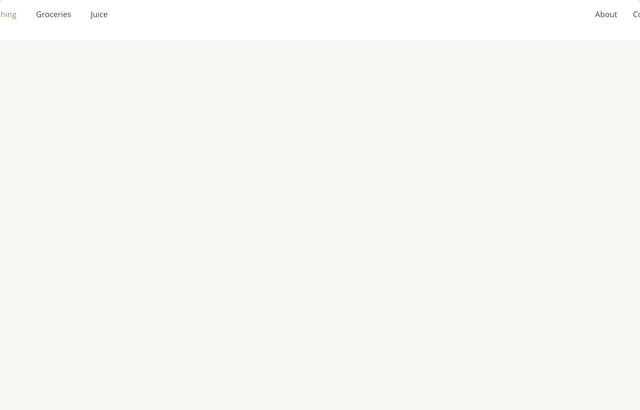
Show only applicable shipping methods #
Leave this option enabled if you want all “Local Pickup” shipping methods to be hidden when a customer selects “Delivery” while showing only “Local Pickup” shipping methods when a customer selects “Pickup”.
