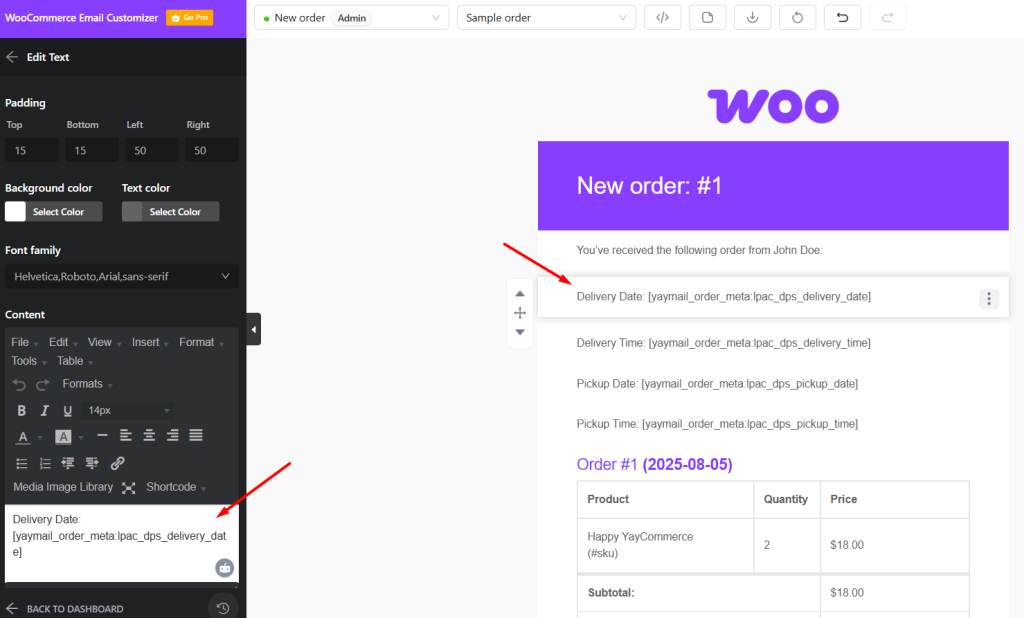Chwazi allows store owners to include the selected delivery or pickup date and time in WooCommerce emails. If you’re using the YayMail plugin to customize your email templates, this information can also be displayed using Chwazi’s custom meta shortcodes.
However, since YayMail currently does not support dynamic shortcodes, if your store offers both Delivery and Pickup, you will need to include both sets of shortcodes in the email template. This ensures that the appropriate information is shown based on what the customer selected during checkout.
The appropriate shortcodes are displayed below, based on whether you chose Delivery or Pickup during checkout.
For delivery:
[yaymail_order_meta:lpac_dps_delivery_date]
[yaymail_order_meta:lpac_dps_delivery_time]
For pickup:
[yaymail_order_meta:lpac_dps_pickup_date]
[yaymail_order_meta:lpac_dps_pickup_time]
In order to insert these shortcodes, choose the email template where you want the delivery or pickup information to appear (e.g., New Order or Processing Order). In the email layout editor, drag a Text element from the sidebar and place it where you’d like the delivery or pickup details to be shown. Then, paste the appropriate Chwazi shortcode into the text block, depending on whether you’re displaying delivery or pickup information. You can also add labels before each shortcode (such as “Delivery Date” or “Pickup Time”) for clarity, like in the example below.
Please note: If your store supports both delivery and pickup, we recommend including a sentence like this to provide clarity to the customer. For example: “See your fulfillment details below depending on whether you chose Delivery or Pickup at checkout.”